Create Active Directory Groups for EventPro On-Prem Windows Authentication |
Scroll Prev Top Next More |
In Active Directory, you need to create User Security Groups, to which you will later assign permissions on the SQL Server.
1.Log on to the Domain Controller, and go to Server Manager.
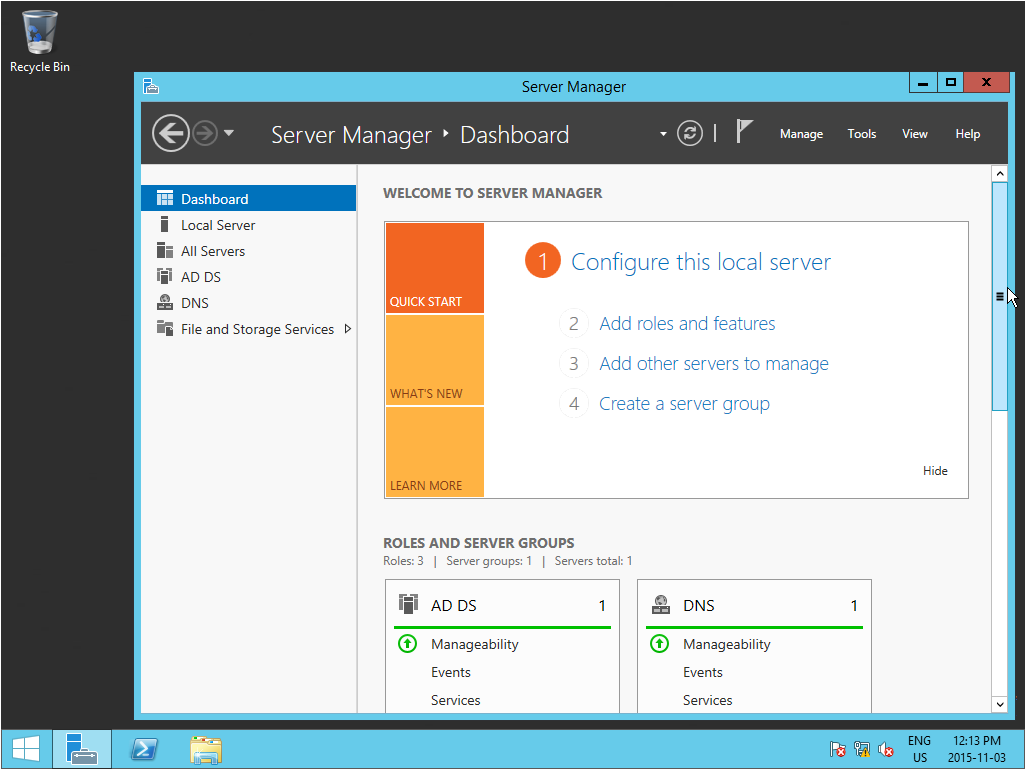
2.In Server Manager, select Local Server from the left-hand panel.
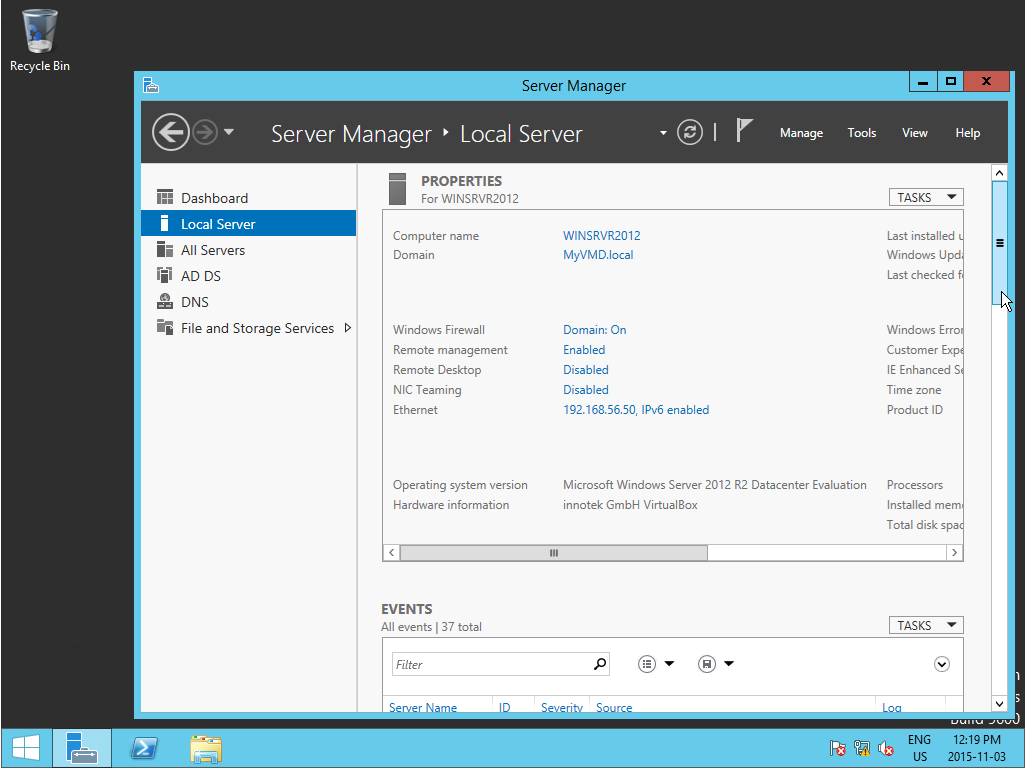
3.From the Tasks drop-down next to the server PROPERTIES, select Active Directory Users and Computers.
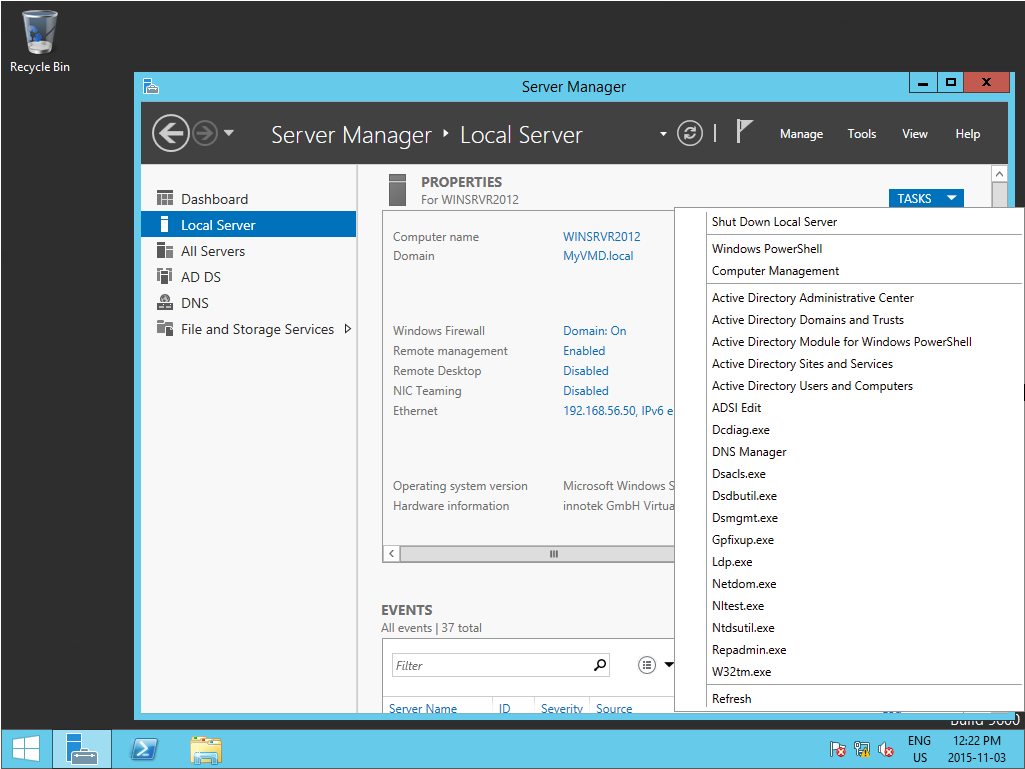
4.The Active Directory Users and Computers are displayed.
In the left panel, ensure that you have selected the correct domain, and click on the Users folder.
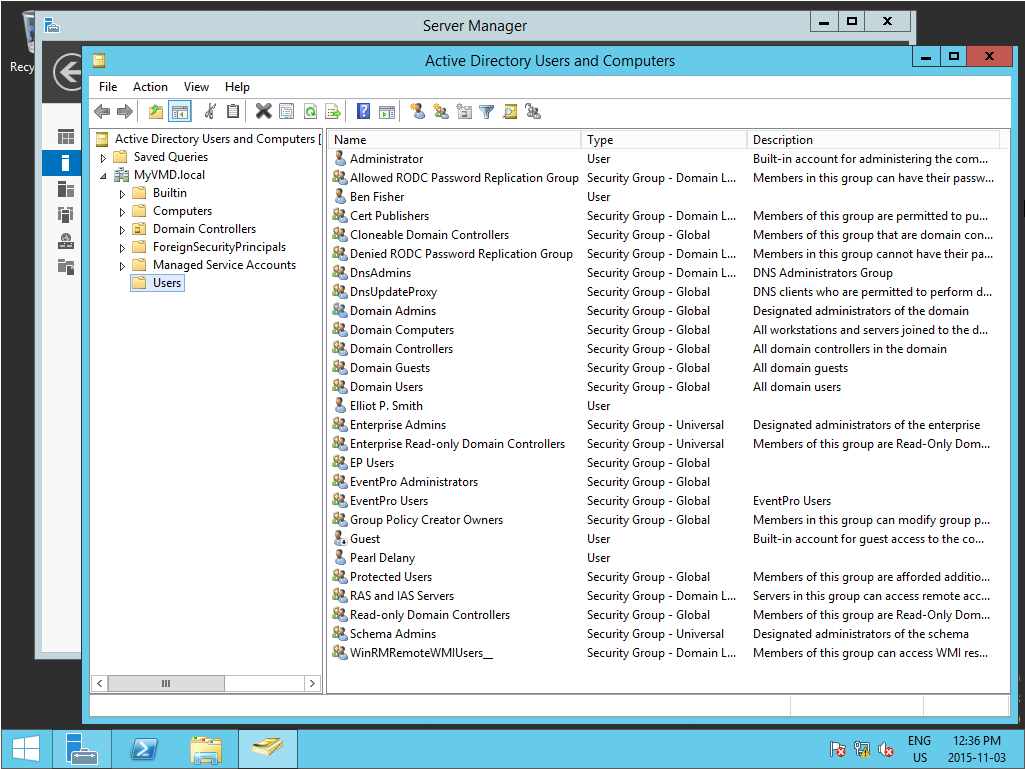
5.Create a New Group. You can go to Action > New > Group in the main menu, or click the New Group icon ![]() above the selection grid, or right-click in the grid and select New > Group from the speed menu.
above the selection grid, or right-click in the grid and select New > Group from the speed menu.
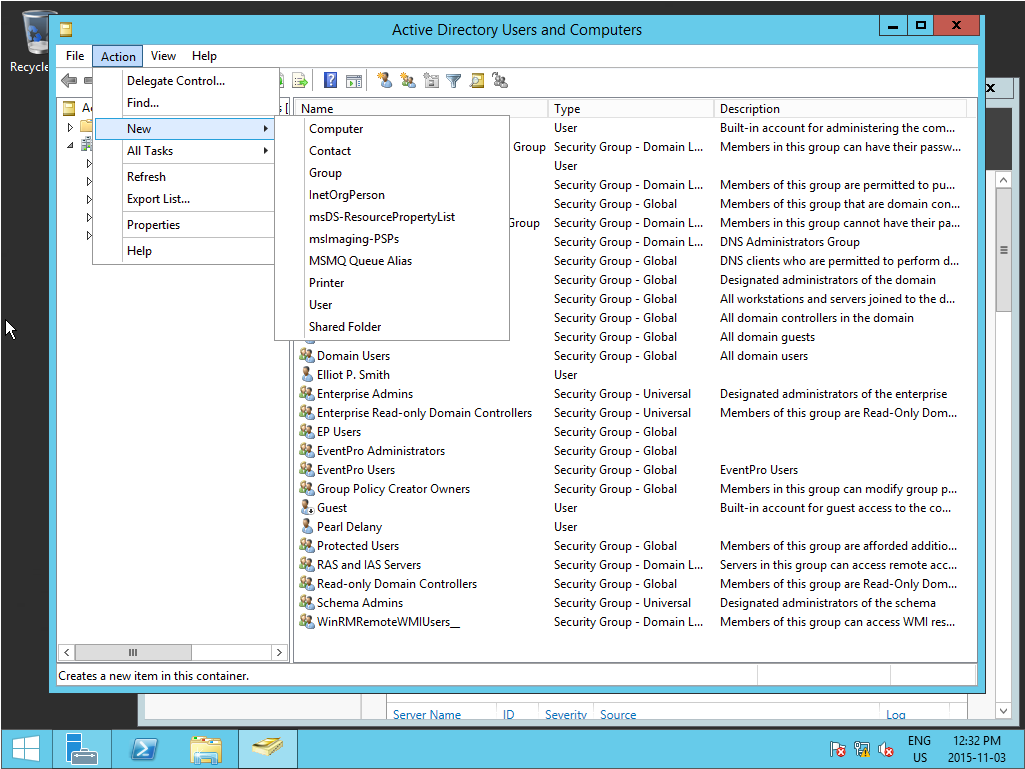
6.Name this group EventPro Users.
You can leave the Group Scope as Global, or select a different option if recommended by your IT Department.
IMPORTANT: You must set the Group Type to Security.
Click OK.
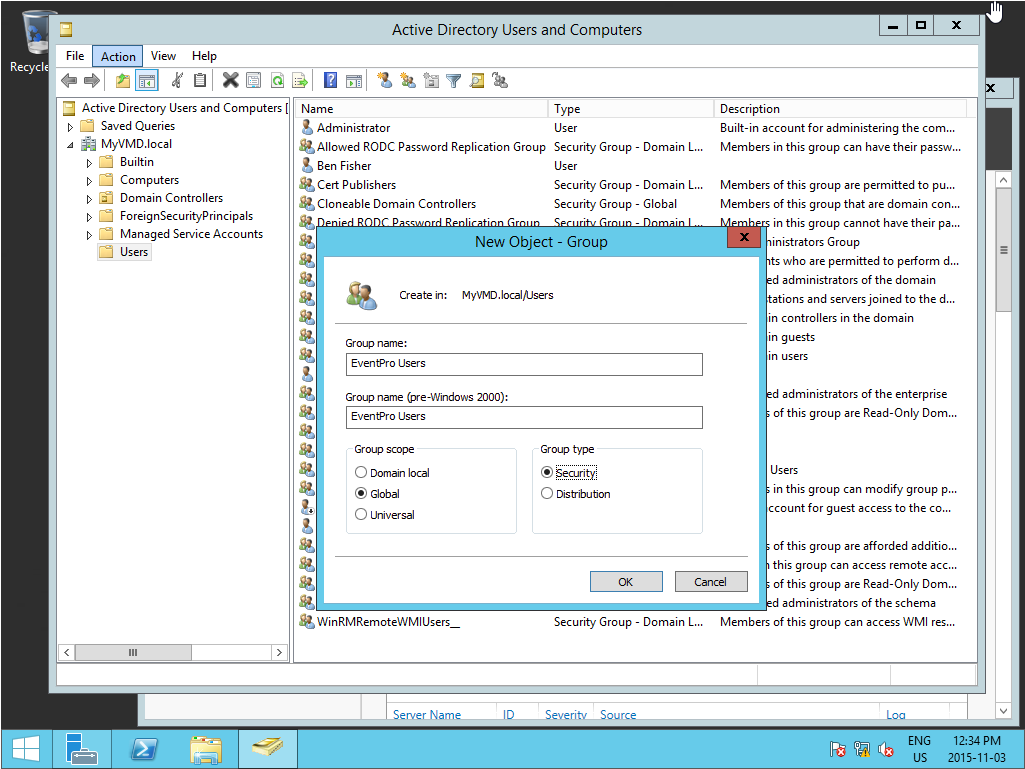
7.Create another New Group, this time called EventPro Administrators.
Once again, make sure that you set the Group Type to Security. Click OK.
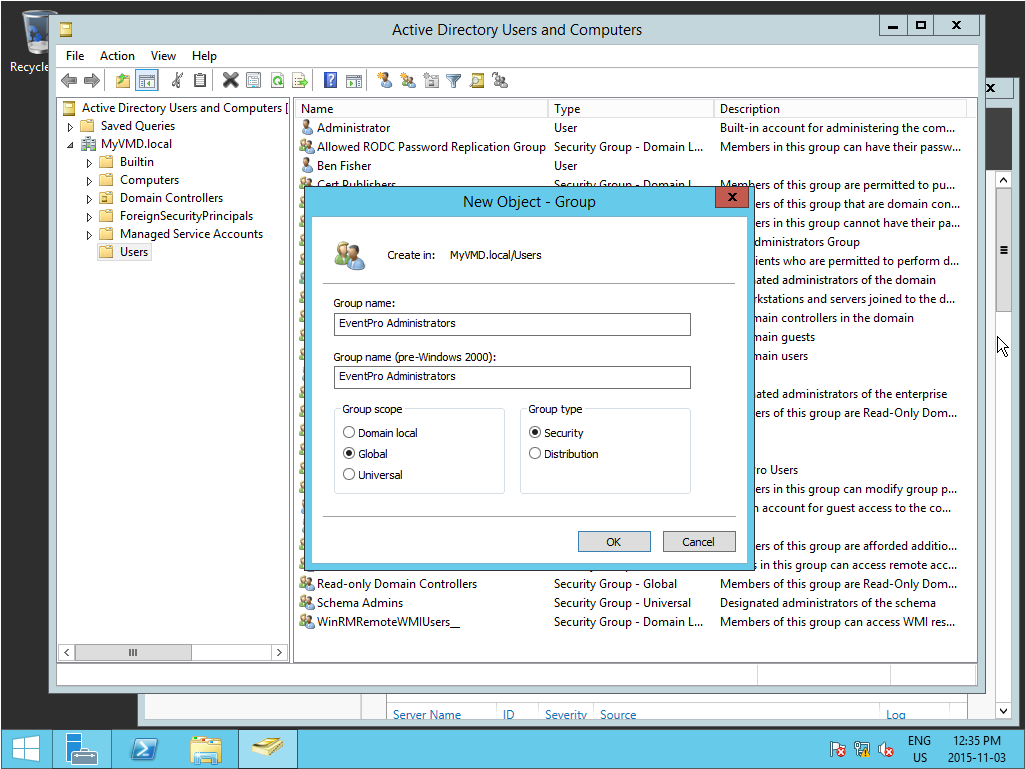
Now, you need to decide whether you want to nest the EventPro Administrators Security Group within the EventPro Users Security Group.
If you want EventPro Administrators nested within EventPro Users, you need to make the EventPro Administrators Security Group a member of the EventPro Users Security Group. In the EventPro Administrators Properties, select the Member Of tab, and Add the EventPro Users group there.
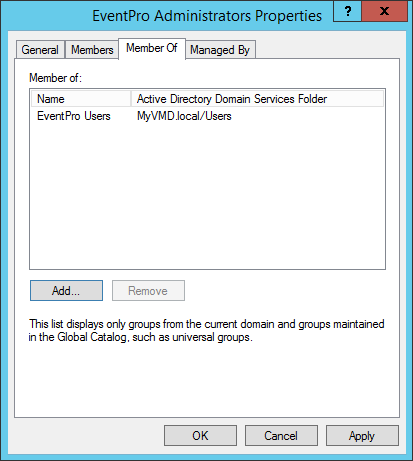
If you don't want EventPro Administrators nested within EventPro Users, leave the Security Groups separate.
8.You can then create your Active Directory Users, if they do not already exist, and assign them as Members of the EventPro User Security Group.
The best way to create and configure Active Directory Users will vary from organization to organization, so we will not attempt to describe a general process.
9.When you are done creating Users and Groups, you can proceed to Install SQL Server.