1.You can now create the Security Users to match the staff members that will be using EventPro. Review the instructions under Security Setup > Users > Create New User in the EventPro User Manual.
2.Make sure that you assign each User the correct Security Role, particularly if you created customized Security Roles in addition to the built-in Default Security Role.
3.Ensure that you adjust the User's Password so that the User can log in for the first time. In the User's edit form, you can choose one of two options: Change Password on First Logon or Reset Password.
a.Select the Change Password on First Logon checkbox.
The User will be able to log in the first time with just the User Name, leaving the Password blank. EventPro will then ask the User to set a new Password.
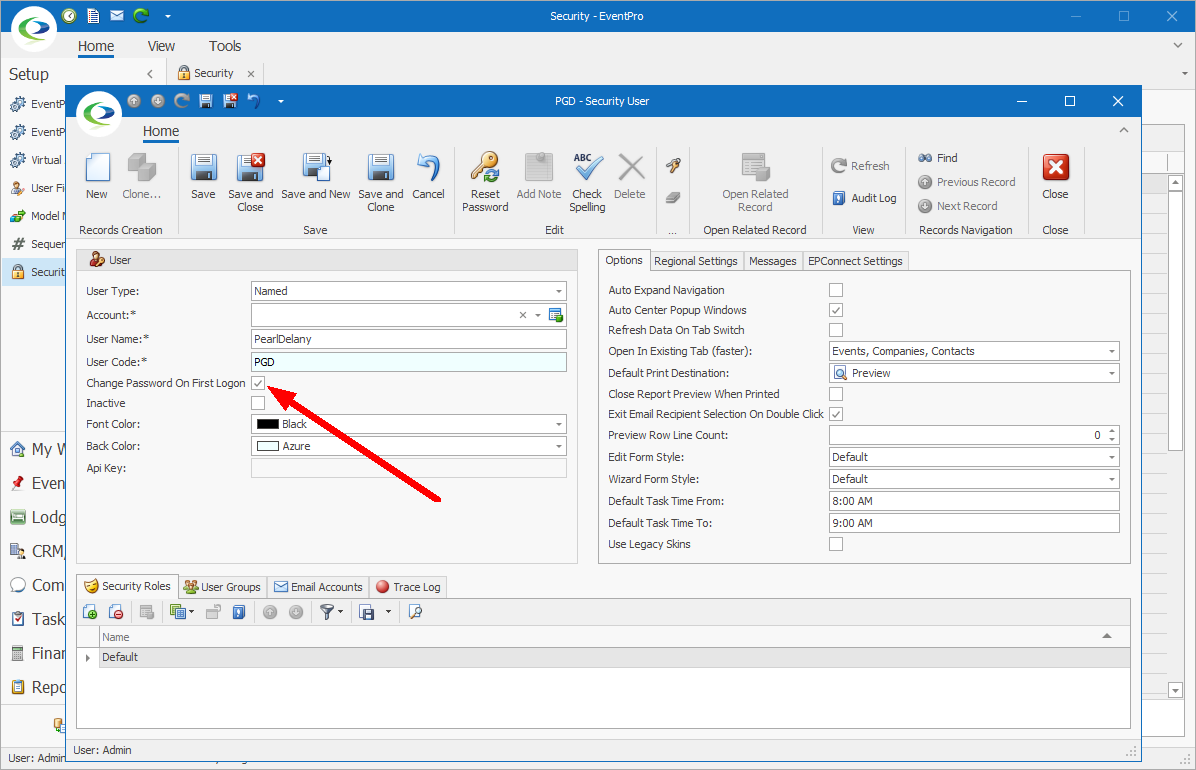
b.Click the Reset Password button, and assign a default Password.
The User will be able to log in the first time with this temporary password, and EventPro will ask the User to set a new Password.
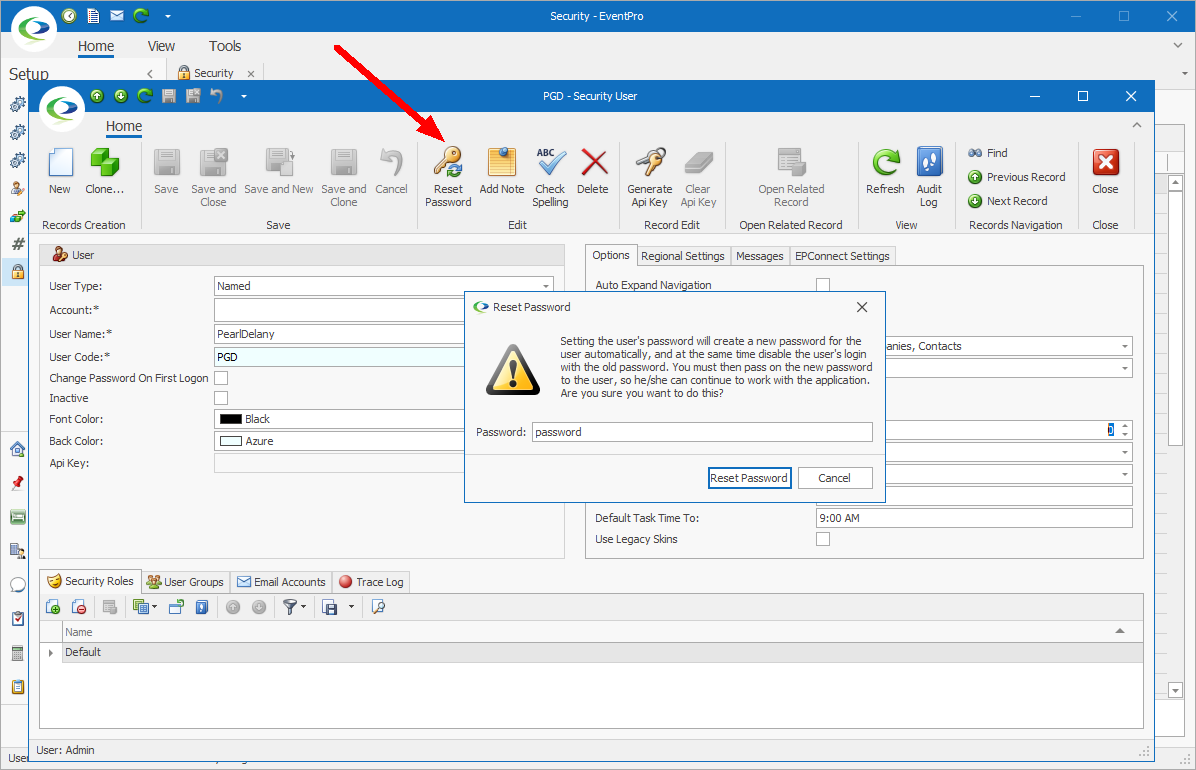
4.One other optional step is attaching EventPro Users to Contacts in CRM: Create Internal Company & Contacts.