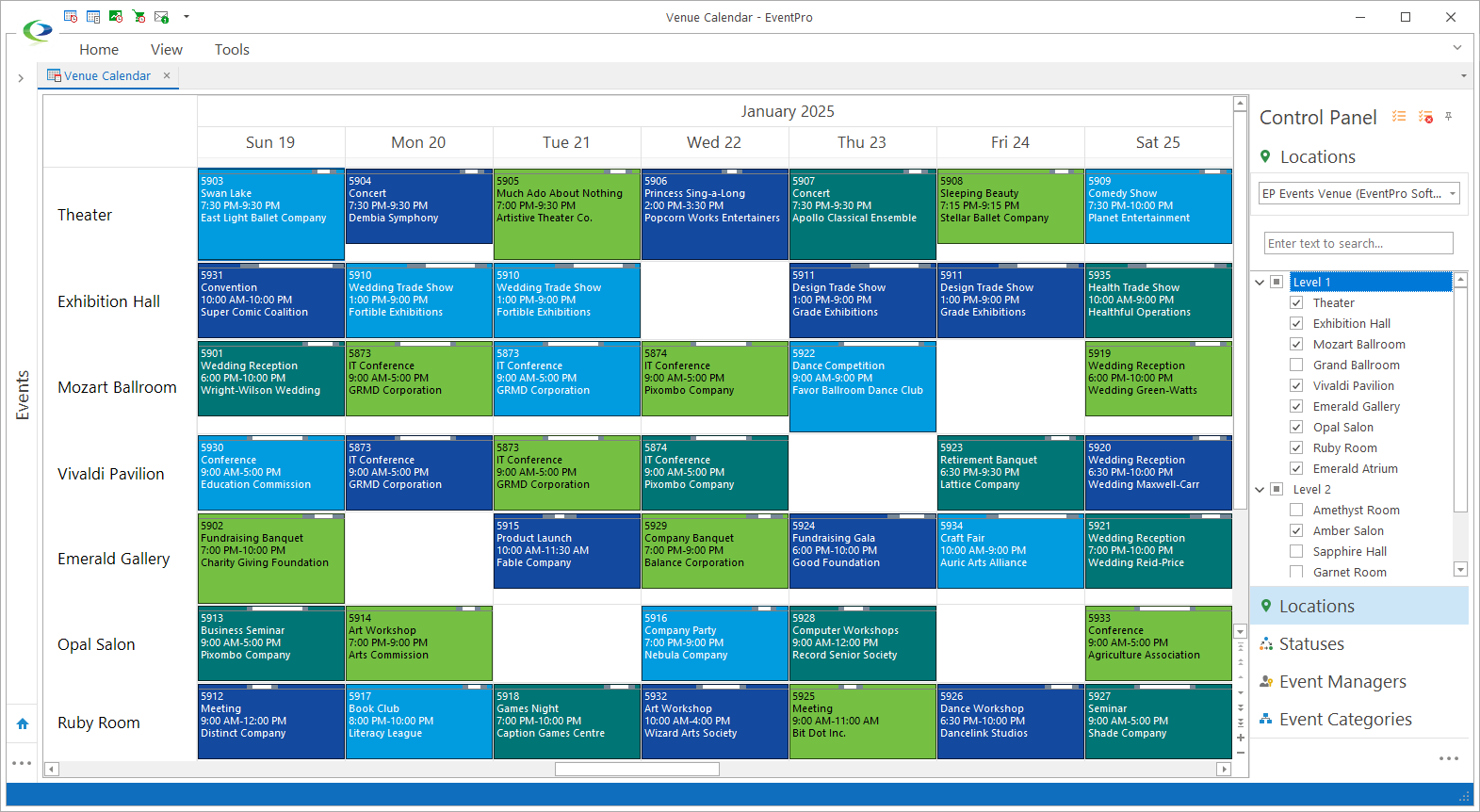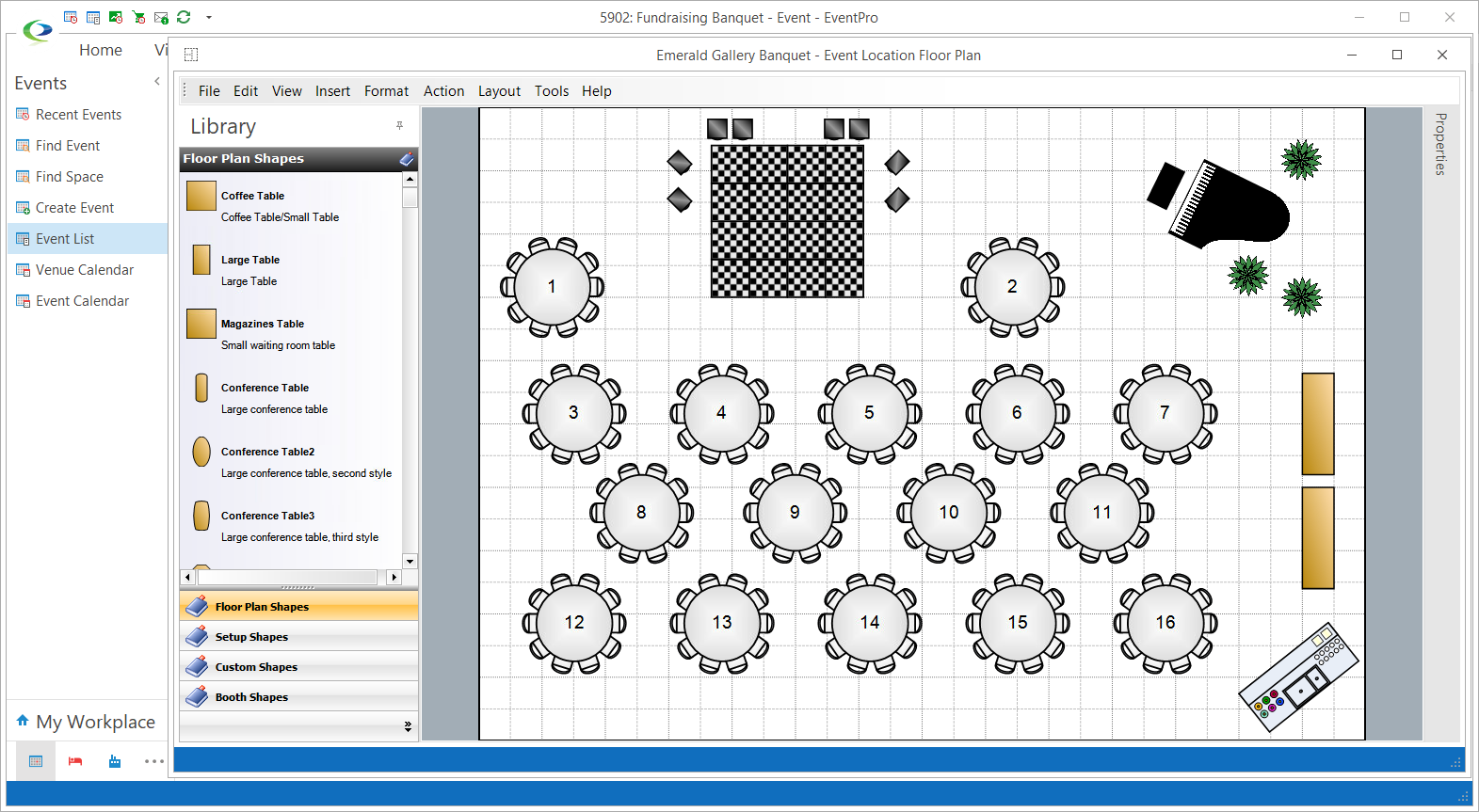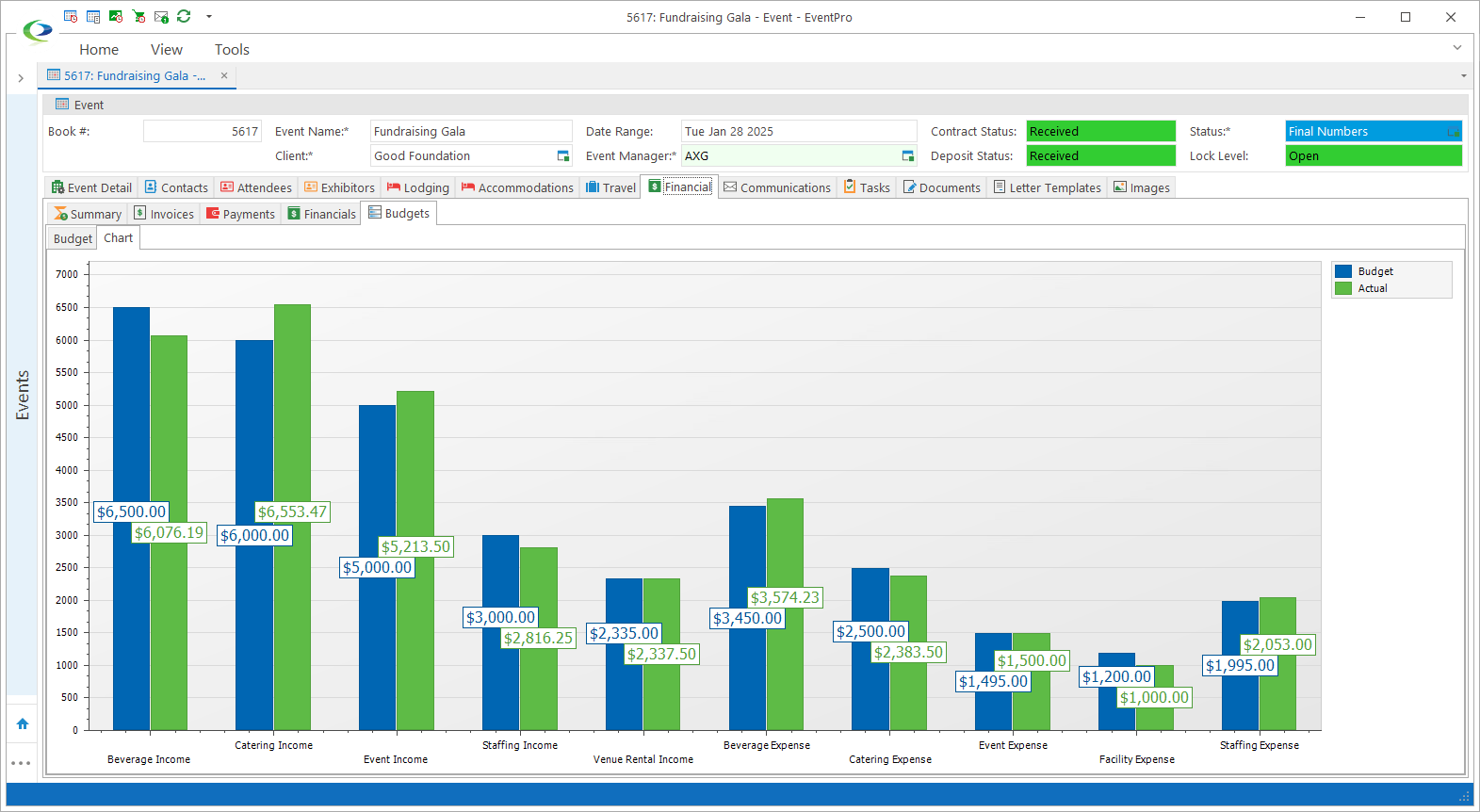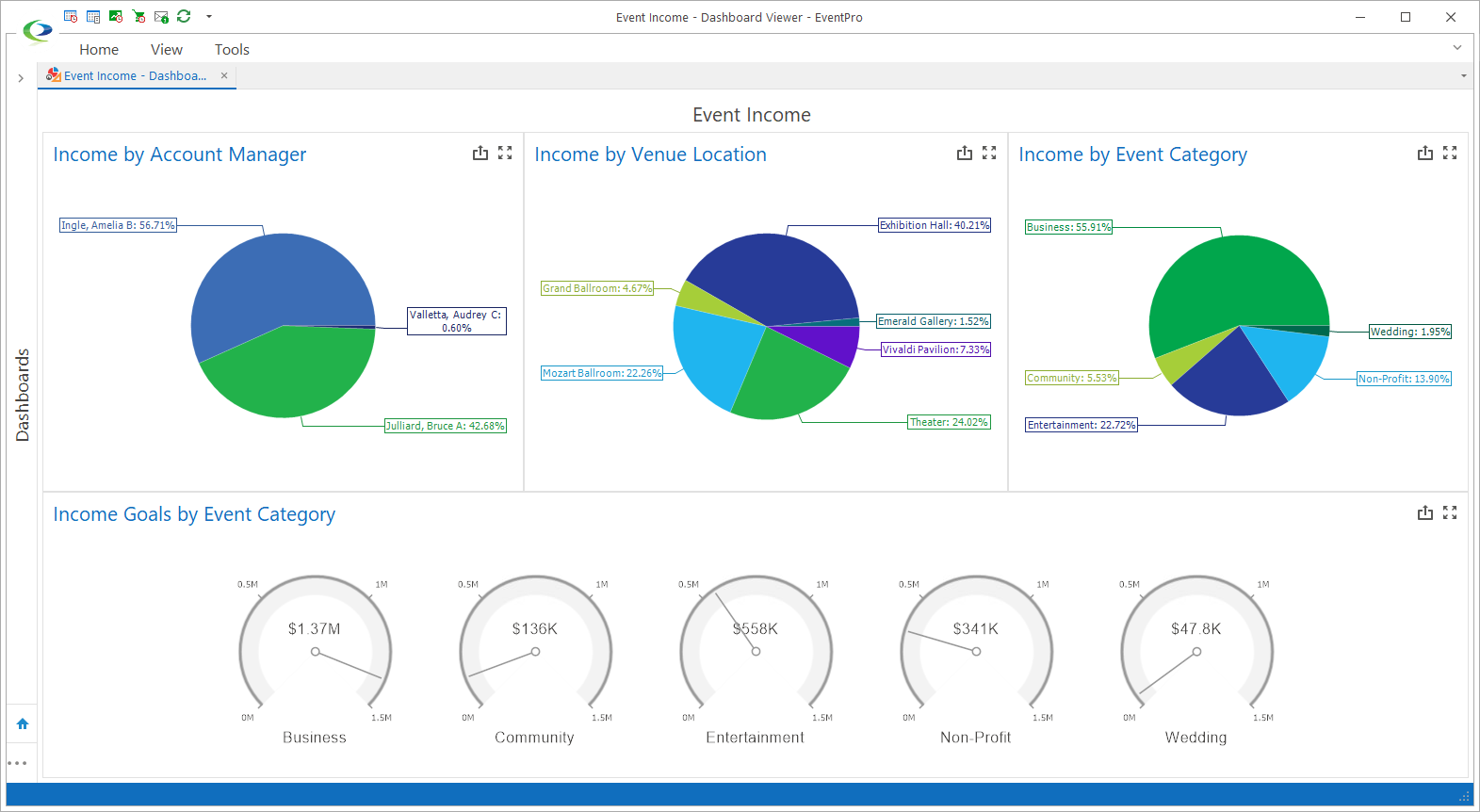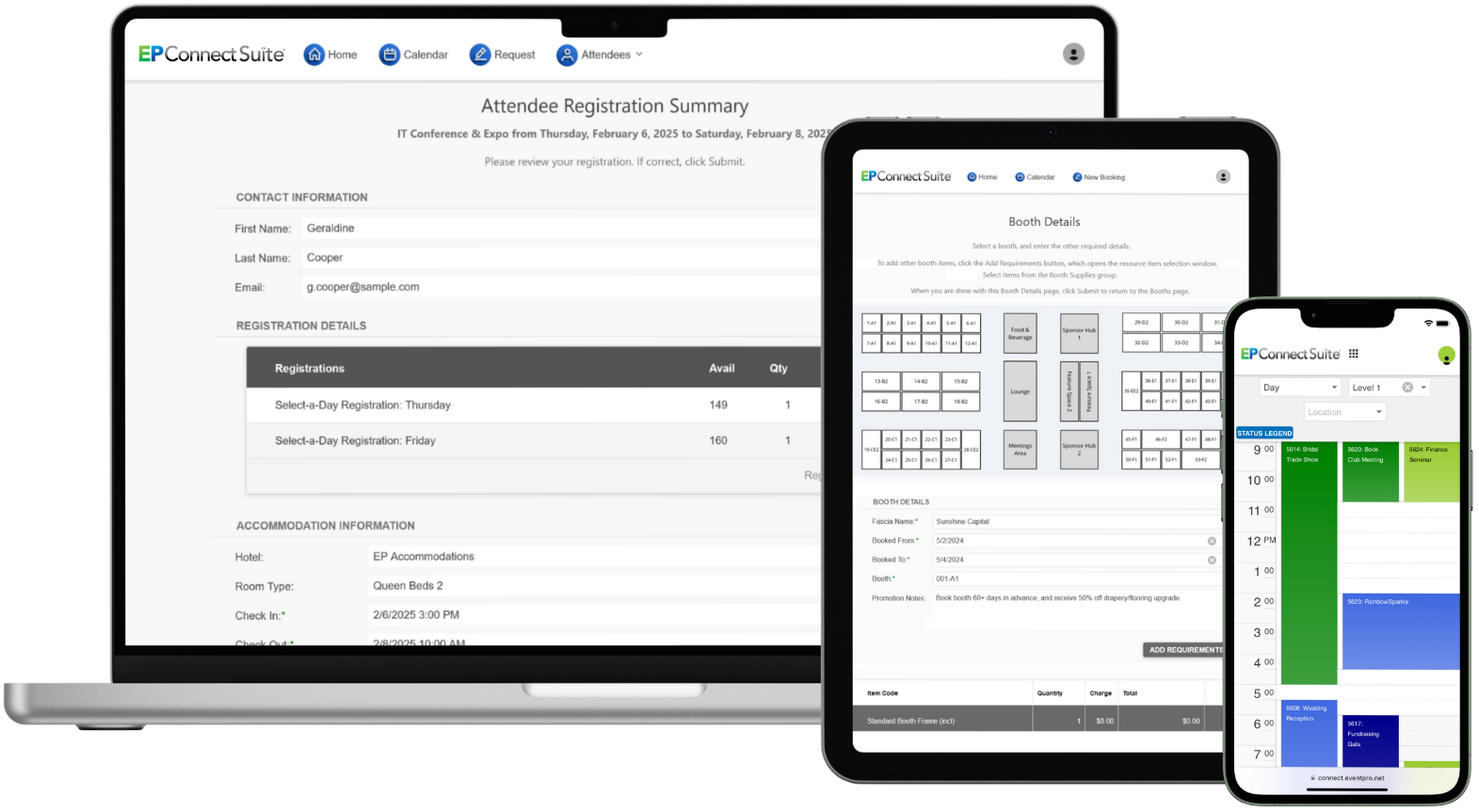Welcome to the new 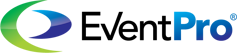
If you haven’t upgraded EventPro yet, we hope that you’ll consider the benefits of moving up to the latest software version.
EventPro Software improvements and additions have always been based on client requests. Several years ago, in direct response to client feedback, we redesigned EventPro on a new platform.
This upgrade allowed us to advance EventPro’s functionality, which we still do today, and will continue to long into the future. The event industry is always evolving, so we continue to add new features to meet our clients’ growing needs.
Discover the benefits
The best way to discover the benefits of EventPro is to contact a Solutions Consultant for a no-obligation, in-depth software demonstration tailored to your organization.
Email a Solutions Consultant at Sales@eventpro.net to schedule a convenient date for your personalized demonstration.