1.When you open and log into Citrix Workspace for the first time, there won't be any apps on the screen.
You can add your EventPro app now.
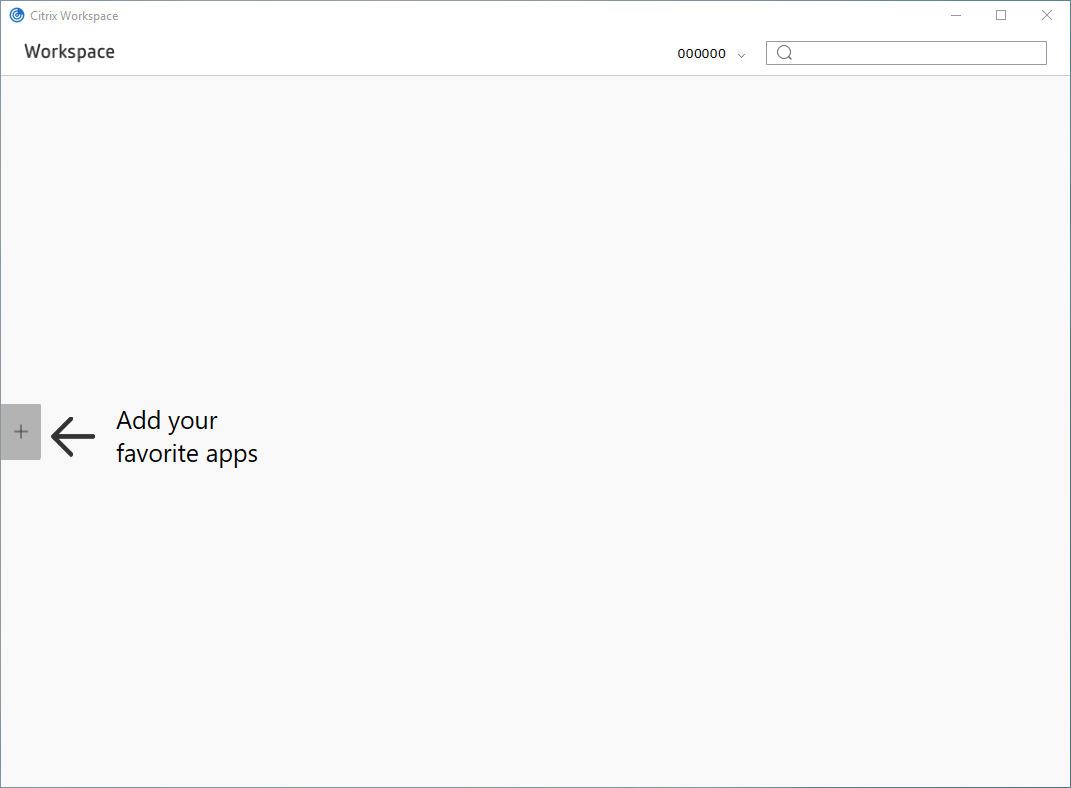
2.Click the plus sign (+) along the left sign of the screen.
3.Select your EventPro application icon from the list. Depending on your region, it will be EventPro, EventPro AU or EventPro EU.
The EventPro icon will be added to the Citrix Workspace home screen.
4.Click anywhere on the page to close the apps menu and view your Citrix Workspace screen.
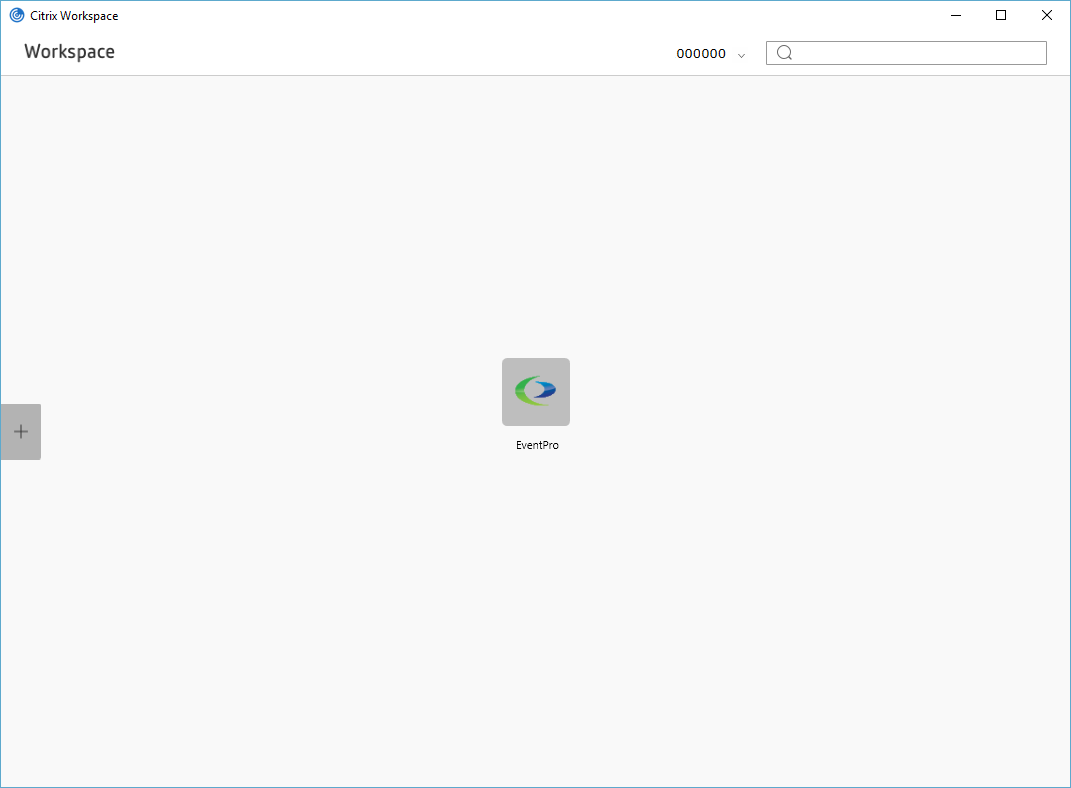
5.Next, go to Run EventPro.