This is an optional step, and may not be applicable to your organization.
If you entered your organization as a Company in EventPro's CRM (see above), you have the option to set your Company as the Default Account in Event System Settings. Doing so will make your Company the default Event Client each time you start an event booking.
Also, setting your Company as the Default Account will cause the Contacts of newly logged-in Users to be automatically be attached to your Company, pulling in their company Positions from the User Job Title in Active Directory.
If you do not want to set your Company as the Default Account, you can manually link the Contacts to a Company after Users log in for the first time.
1.To set your Company as the Default Account, go to EventPro Setup > Events > System Settings > People.
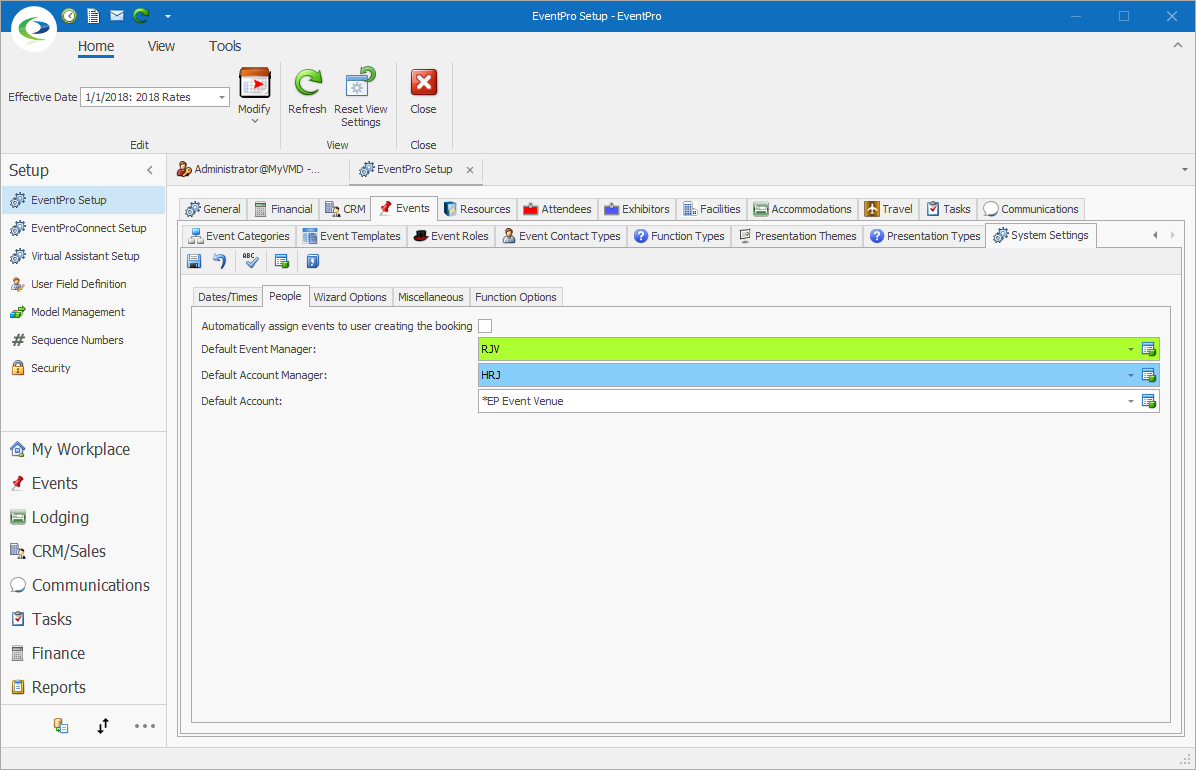
2.Search for and select your internal Company from the Default Account drop-down.
3.Click the Save icon at the top of the System Settings tab.
4.You can now exit this area of Setup.
5.Proceed to Edit Administrator Security Role.